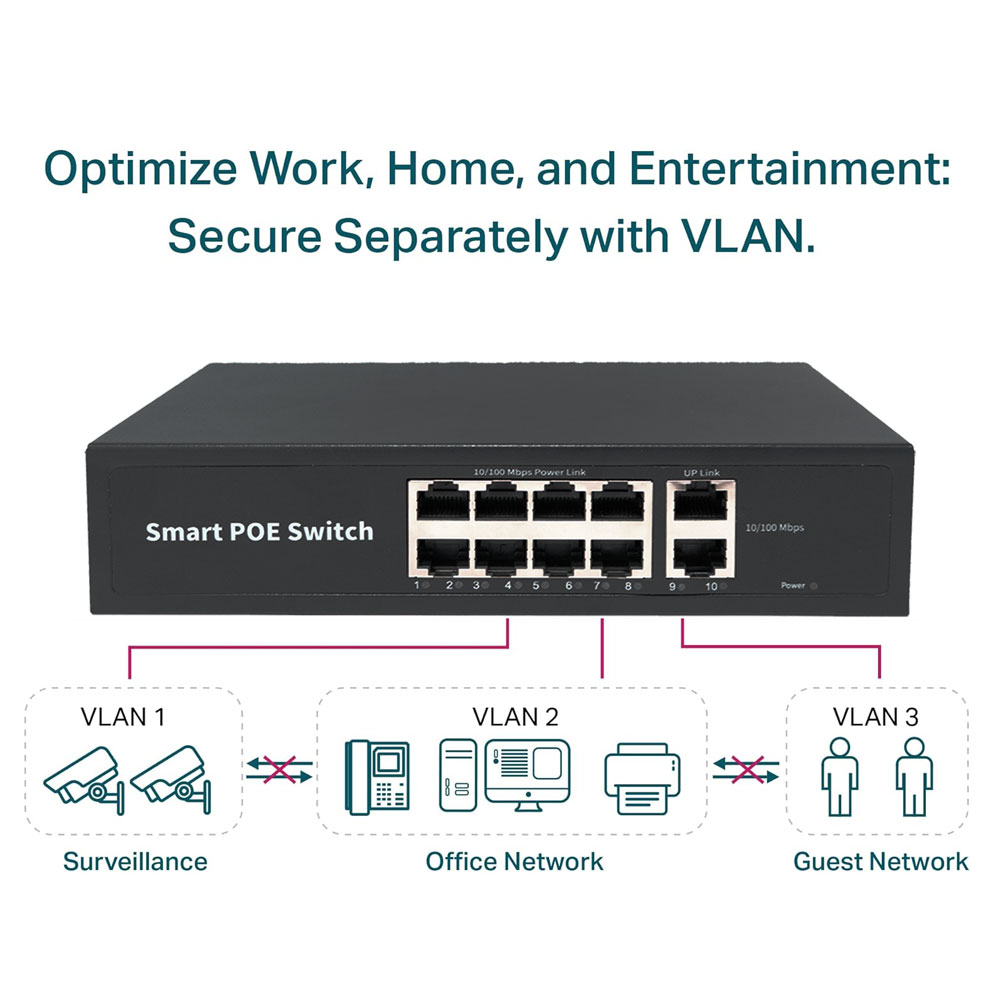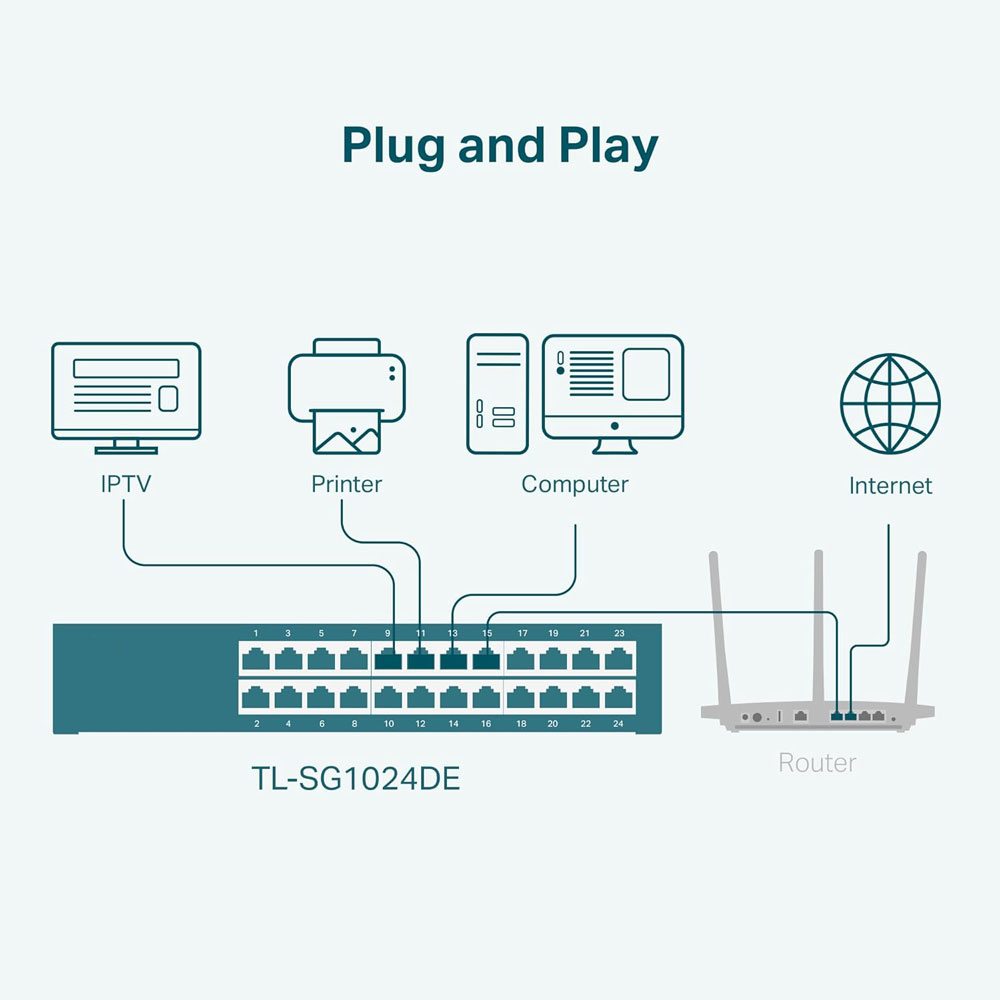Network PoE Switch
8-Port 2-Uplink 48V 10/100Mbps Industrial POE Managed Ethernet Switch (Gigabit Network POE Switch for IP Cameras)
Product Details
A Network PoE Switch is a device that combines the functions of a standard network switch with Power over Ethernet (POE) technology. It allows for both data transmission and electrical power to be delivered over a single Ethernet cable to connected devices. This eliminates the need for separate power supplies and outlets for each device, simplifying installation and reducing clutter.
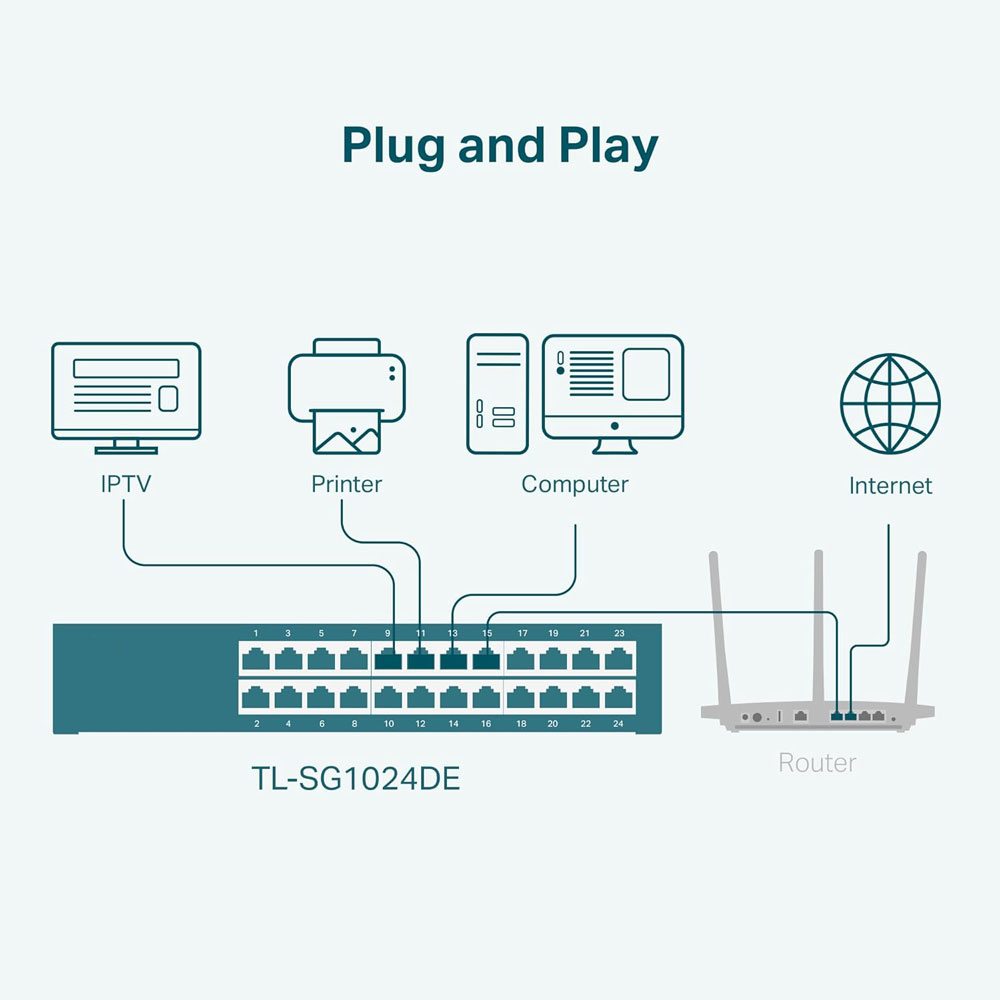
| Powered Devices 802.3af/at standard) | POE UP to 15W Per Port | POE+ UP to 30W Per Port |
| WIFI ACCESSPOINT | √ | √ |
| BASIC CAMERAS | √ | √ |
| VOIP PHONE | √ | √ |
| WIFI 6(AX) ACCESS POINT |
| √ |
| HD SECURITY |
| √ |
| VIDEO PHONE |
| √ |
Please Note:
Theoretically, the PSE device interface can detect the PD automatically when the PD is connected. If the power is insufficient to provide the required power for PD, the PD will not get powered. Make sure the power for running the PDs will not exceed the power budget of the PoE network switch. Limit the per-port current at safe levels and use the extra PSE devices if needed.
Product Features
*【4 port PoE + 1 Uplink port or 3 port PoE + 2 Uplink port】The fourth port can be used as a poe port or an uplink port according to your needs.
*【Active poe switch with 802.3af/at compliant】FANGBE poe switches support poe devices and non-poe devices. But when connecting passive poe device or non-poe device, the switch can only transmit data and cannot power your device, so the connected device needs to be separately powered. Or you can use it with active poe splitter.
*【4 port poe switch*100M@52W 】PoE switch with 4 port PoE + 1 Uplink port, 4× PoE ports providing up to 30W per port, total PoE budget 52W, The fourth port can be used as a poe port or an uplink port,1 port uplink ideal for connecting NVR and Internet, etc.
*【4KV Lightning Protection】FANGBE PoE switch have professional lightning protection design-up 4KV port and power supply thunder prevents, with two levels of protection design respectively, effectively restrain the power of lightning from cable, which equivalent to give the entire network monitoring system with a security fence.
*【AI Watchdog function of poe port】When the data or power transmission between the poe port and the terminal device is abnormal, the corresponding poe port of the device will automatically detect the problem and restart the connection.
*【AI 250 meters Extend function】Turn on the extension switch, it enters the AI mode(POE port will judge whether it enters the ultra-long distance (820ft/10Mbps) mode according to the actual situation). Extend function extending max power and data transmission distance from 100 meters(330ft) to 250 meters(820ft), which is easy to expand network via ethernet cable to somewhere without power supply but need fix device such as IP Cameras.
*【AI PD Detection】The poe port will intelligently judge whether the device connected to the port needs power supply. If it is a non-poe device that does not need power supply, the switch will not supply power to these devices and will not damage the device.
Application Scenarios
Power over Ethernet (PoE) switches have a variety of application scenarios. Below are their applications in IP camera surveillance, IP phone conferencing, and Omada EAP wireless coverage:

IP Camera Surveillance: PoE switches can transmit both data and power to IP cameras via Ethernet cables. They provide appropriate power support for different types of IP cameras. For example, PoE switches supporting the IEEE 802.3af standard can meet the power needs of basic IP cameras, while those supporting the IEEE 802.3at or 802.3bt standards are suitable for high-power devices like PTZ HD IP cameras. Additionally, some PoE switches come with an Extend Mode. When enabled, this mode extends the transmission distance of data and power to 250 meters, making it ideal for deploying surveillance cameras in large areas.
IP Phone Conferencing: In IP phone systems, PoE switches allow IP phones to obtain power and data connections directly through Ethernet cables. This greatly simplifies device deployment. Enterprises do not need to install separate power outlets for each IP phone, reducing wiring costs and complexity. Meanwhile, PoE switches and network management systems can centrally monitor and manage the power supply of IP phones, enhancing overall network reliability. For instance, if an IP phone encounters a power issue, administrators can troubleshoot and resolve it through the switch to ensure the smooth progress of phone conferences.
Omada EAP Wireless Coverage: PoE switches can work with Omada EAP products to build indoor and outdoor wireless Mesh networks. For example, connect an EAP225 to a PoE switch to serve as the root AP, and use devices like EAP245 and EAP225-outdoor as Mesh APs to connect wirelessly to the root AP. This extends the wireless coverage range. Powering Omada EAP devices via PoE switches eliminates the need for additional power adapters, simplifies the installation process, and ensures stable device operation, providing users with efficient and reliable Wi-Fi coverage.
FAQ
FAQ for 8-Port 2-Uplink 48V 10/100Mbps Industrial POE Managed Ethernet Switch
Hardware Specifications
Q: What is the port speed of the switch?
A: All 8 ports are 10/100Mbps auto-negotiation RJ45 ports. The speed of the 2 uplink ports may vary by specific model; for example, the uplink ports of some models are 1000Mbps SFP ports.
Q: What are the power input requirements of the switch?
A: It usually adopts 48V DC input, with a typical input voltage range of 44-57VDC.
Q: What is the PoE power supply standard? What is the maximum power supply per port?
A: The PoE standard is generally IEEE 802.3af/at, with a maximum power supply of up to 30W per port. The maximum total PoE power supply of the whole unit varies by model; for instance, some models have a total PoE power of 200W.
Functional Features
Q: Which network protocols does the switch support?
A: It generally supports standard protocols such as IEEE 802.3, 802.3i, 802.3u, 802.3x, and 802.3ab. Some models are also compatible with protocols like Modbus TCP, Ethernet/IP, and Profinet to enable transparent data transmission.
Q: Does the switch support ring network protocols?
A: Yes, some industrial-grade switches of this type support the ERPS ring network protocol, with a maximum of 5 ring networks possible, and also support RPL configuration.
Q: What QoS functions does the switch have?
A: It usually supports 4 port queues, and features like port priority, 802.1P priority, DSCP priority. It also supports port rate limiting and storm suppression.
Installation & Environment
Q: How to install the switch?
A: It generally supports two installation methods: DIN-rail mounting and wall mounting, facilitating deployment in industrial environments.
Q: What is the operating temperature range of the switch?
A: The operating temperature range varies by brand and model. A common operating temperature range is -40℃ to 75℃, and the storage temperature range is -40℃ to 85℃.
Q: What is the protection level of the switch?
A: Some industrial-grade switches have an IP30 protection level and are equipped with a three defenses (anti-corrosion, anti-moisture, anti-dust) coating to prevent dust and foreign objects from entering to a certain extent.
Usage & Maintenance
Q: How to manage the switch?
A: It usually supports management via a web interface and can also be managed using PC-side software.
Q: If the indicator light of a switch port is not on, what might be the cause?
A: Possible causes include switch port failure, network cable failure, or connected device failure. You can try replacing the port, changing the network cable, or checking the connected device to troubleshoot the issue.
Q: What should I do if a PoE-powered device fails to start normally?
A: The problem may occur if the total power of the PoE-powered devices connected to the switch exceeds the switch’s total PoE power capacity, or if the power of the device connected to a single port exceeds the maximum power of that port. It may also be due to faults in the switch port, device port, or network cable. You can check and adjust the total power of the connected devices to ensure it does not exceed the switch’s actual PoE capacity, verify that the power of the device connected to a single port meets the port’s power supply limit, replace the switch with a suitable one if necessary, and check the network cable and ports to confirm they are not damaged and are properly connected.